Your desktop may not be starting or may not have a display for a series of reasons. Here are some potential causes and fixes.
Loose Monitor and Power Cable
- Make sure the power cable has been plugged in properly.
- There may be a problem with the cable between your system unit and monitor.
- VGA, HDMI, or VDI cable replacement
- If that still doesn’t work, try connecting your computer to a different outlet. Use a wall outlet instead of a power strip or surge protector if you’re using one.
No Display on Boot
- Force restart your desktop by long-pressing the power button.
- After the forced restart, try Windows automatic repair.
Internal Peripherals
- Try taking the RAM stick off the motherboard and putting it back on.
Power Supply Unit
- Verify the power supply’s functionality and that it is linked to a power source.