Student Technical FAQs
Student Technical FAQs
You are advised to use the Student Portal to access the Online Registration System (ORS) to facilitate your enrollment, and you will be given access on the day of registration.
To access the ORS, go to https://our.upou.edu.ph/student or email [email protected] for any other registration concerns.
If you would want to update your account’s status, email address, or other personal data, you may request an update to your account details here.
Please keep in mind that because the accounts are created in bulk, they will be created after the registration period.
Please note that the Student Portal (https://our.upou.edu.ph/student) and MyPortal (https://myportal.upou.edu.ph) are two different systems and require two different credentials.
The credentials you set in Student Portal (https://our.upou.edu.ph/student) may only be used to log in to that system.
MyPortal (https://myportal.upou.edu.ph) is our learning management system where the online classrooms are.
If you are a new student, accounts will be created after the registration period.
You will receive your credentials in your nominated email address.
You can also submit a request for technical assistance for help with your MyPortal & Student Portal account here.
You might be having trouble browsing or finding your enrolled course in MyPortal. Here are some possible problems and solutions.
- You can find your enrolled courses in your dashboard’s courses section.
- The course has not yet begun or has already ended.
- The course is not yet available or hidden from the student by the FIC.
- The student has not yet been registered to the course site.
You can either get in touch with the designated Faculty in Charge of the Course for more information.
If you’re having trouble logging in or if you’ve forgotten your login information, you could follow to the steps below.
Solution:
Follow this link, then enter your username or registered email address. A message with instructions on how to regain access will immediately be sent to your registered email address.
The Exam Portal used for exams wherein the examinees are not enrolled in one course such as admission exams, comprehensive exams, and removal exams.
If you’re having trouble logging in or if you’ve forgotten your login information, you could follow to the steps below.
Solution:
Follow this link, then enter your username or registered email address. A message with instructions on how to regain access will immediately be sent to your registered email address.
To take the exams, you must have an account and be able to log in to the Exam Portal.
- Ensure that you are currently enrolled and listed as an examinee.
- Your registered email address will receive the account credentials; check your Inbox, SPAM folder, and Junk Folder for them.
- You can try utilizing the forgot password option if you know your username for the exam portal.
- You can get in touch with the UPOU Admission Office if you’re an applicant, and the Office of Student Affairs if you’re a student.