Because they are used so frequently on a regular basis, external peripherals like keyboards, mice, monitors, and other devices frequently malfunction. Here are some solutions to your concerns.
- Ensure that the computer’s peripherals are securely connected.
- Replacing the defective unit.
- Upgrading the Drivers is as simple as going to the Control Panel and clicking Update under Device Manager.
If the issue persists, you may request for our technical assistance here.