Follow this procedure to troubleshoot your network connection problem:
- See if your WiFi is disabled or if you are connected to any of the available UPOU connections.
- Ensure that your device has a Local Area Network (LAN) cable connected.
- To get better network access, try placing your device close to the WiFi modem.
- Restarting your WiFi modem device might also attempt to improve its network connection.
- Forget the network and try to re-connect to other WiFi connections that are available.