All presently enrolled students, as well as all faculty members and REPS who are currently on the faculty, have access to a Microsoft Office 365 account. It provides services like email and Office programs that can be accessed through a browser and also can be downloaded in your desktop/laptop.
Online applications:
- MS Word
- MS Excel
- MS Powerpoint
- MS OneNote
- MS Outlook
- MS Teams
- OneDrive
- MS Forms
- MS Sharepoint
- MS Calendar
- MS Planner
Standalone applications:
- MS Word
- MS Excel
- MS Powerpoint
- MS OneNote
- MS Outlook
- MS Teams
How can you obtain a personal Microsoft Office 365 account?
- Visit this link : https://bit.ly/office365request, complete the form using your UP email, and then wait for an email from UPITDC with your Office 365 credentials.
A reminder that only holders of UP Accounts will be given access to Office 365
If after two to three working days you haven’t received your MS Office 365 credentials, contact UPITDC Technical Support or click on this link.
Click here for more details on Microsoft Office 365.