There are a few causes behind the general slowdown of computers. Here are some potential causes of computer slowdown and suggestions for preventing it.
System Updates
- Software updates take up more space on your hard drive than their prior versions, yet updating your software frequently is excellent for your system.
Hard Drive Disk (HDD)
- Cleaning unnecessary files from your drive, running a disk check, and making space.
- HDD simply old and slow down with time.There is nothing you can do to change it. However, you may either purchase a computer that already has an SSD installed or replace it with a solid state hard drive (SSD).
Software Installed
- Remove unused, irrelevant software from your computer that is slowing it down.
- Disable startup programs since they automatically start in the background and slow down your computer.
- Regular program updates will help to improve performance.
Random Access Memory (RAM)
- Because most applications and systems require large memory, your RAM may be low and in need of upgrade.
Virus
- It is best to keep your computer secure at all times because viruses can strike at any time and in the background, slowing down the system.